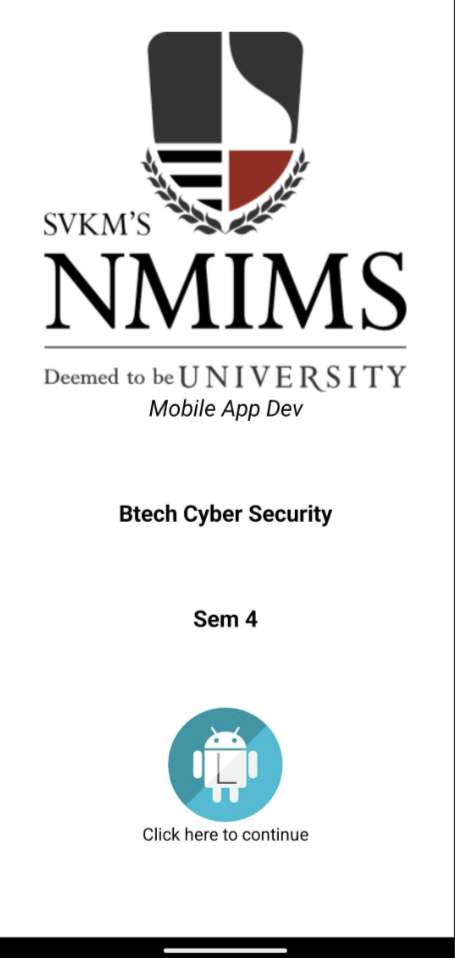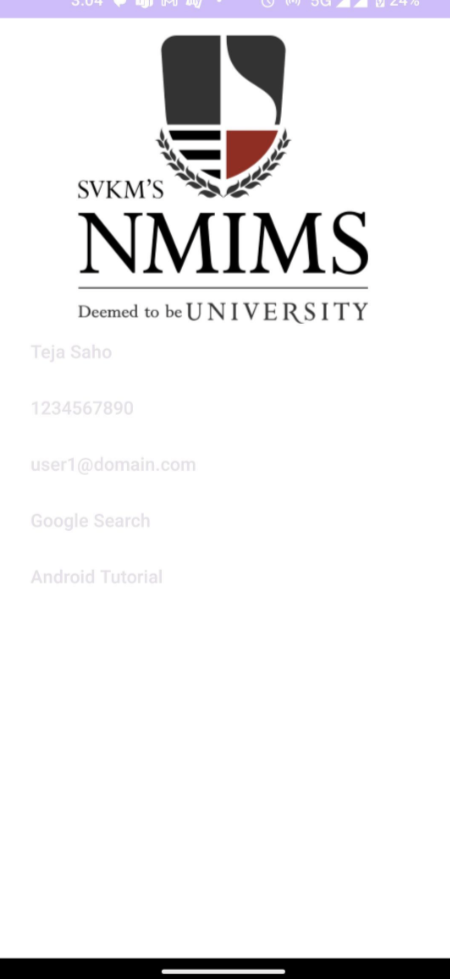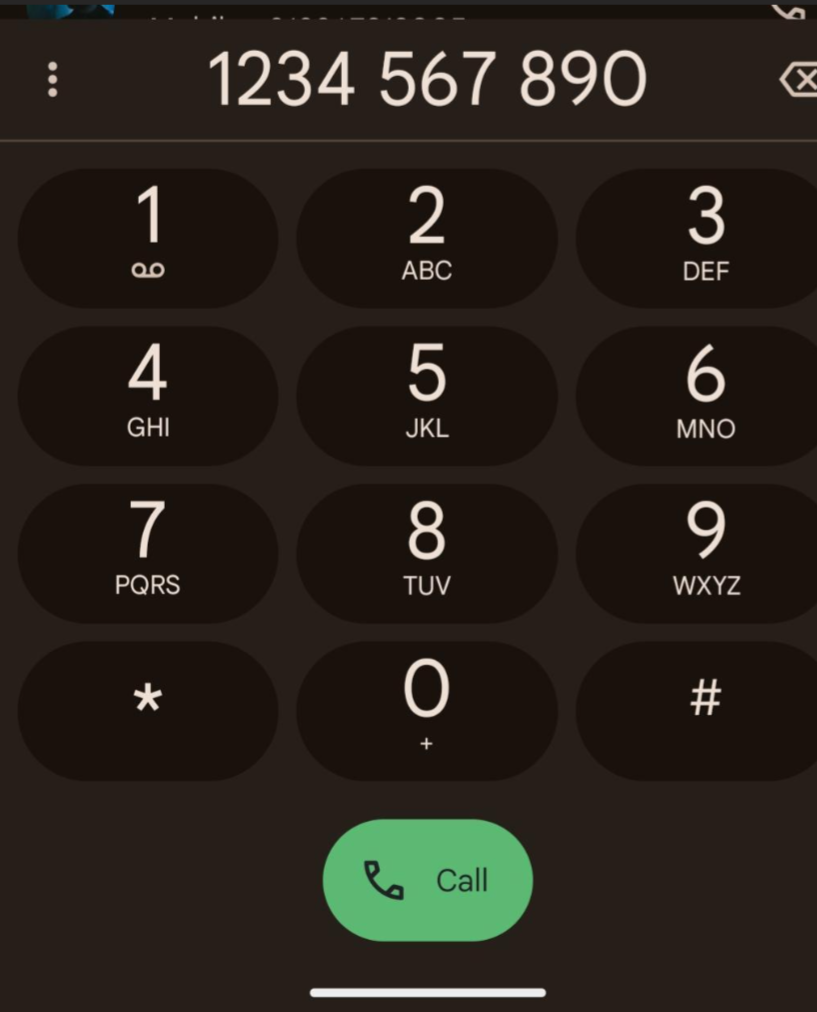Activity Main.xml
Main Activity.java
package com.example.multiview;
import android.content.Intent;
import android.os.Bundle;
import android.view.View;
import android.widget.LinearLayout;
import androidx.appcompat.app.AppCompatActivity;
public class MainActivity extends AppCompatActivity {
LinearLayout ll;
@Override
protected void onCreate(Bundle savedInstanceState) {
super.onCreate(savedInstanceState);
setContentView(R.layout.activity_main);
ll = findViewById(R.id.lay_wel);
ll.setOnClickListener(new View.OnClickListener() {
@Override
public void onClick(View v) {
startActivity(new Intent(MainActivity.this, SecondActivity.class));
}
});
}
}Second Activity.xml
<?xml version="1.0" encoding="utf-8"?>
<LinearLayout
xmlns:android="http://schemas.android.com/apk/res/android"
xmlns:app="http://schemas.android.com/apk/res-auto"
xmlns:tools="http://schemas.android.com/tools"
android:orientation="vertical"
android:weightSum="10"
android:id="@+id/lay_wel"
android:padding="15dp"
android:gravity="center_horizontal"
android:background="@color/white"
android:layout_width="match_parent"
android:layout_height="match_parent"
tools:context=".SecondActivity">
<ImageView android:layout_width="match_parent"
android:layout_height="wrap_content"
android:src="@drawable/nm"
android:layout_weight="2"
/>
<ListView android:layout_width="match_parent"
android:layout_height="match_parent"
android:layout_weight="2"
android:id="@+id/lv_dt"
/>
</LinearLayout>Second Activity.xml
package com.example.multiview;
import android.content.Intent;
import android.net.Uri;
import android.os.Bundle;
import android.text.util.Linkify;
import android.view.View;
import android.widget.AdapterView;
import android.widget.ArrayAdapter;
import android.widget.ListView;
import android.widget.TextView;
import androidx.appcompat.app.AppCompatActivity;
public class SecondActivity extends AppCompatActivity {
ListView lvdt;
@Override
protected void onCreate(Bundle savedInstanceState) {
super.onCreate(savedInstanceState);
setContentView(R.layout.activity_second);
lvdt = findViewById(R.id.lv_dt);
String[] menuItems = getResources().getStringArray(R.array.menu_items);
ArrayAdapter<String> adapter = new ArrayAdapter<>(this, android.R.layout.simple_list_item_1, menuItems);
lvdt.setAdapter(adapter);
lvdt.setOnItemClickListener(new AdapterView.OnItemClickListener() {
@Override
public void onItemClick(AdapterView<?> parent, View view, int position, long id) {
TextView tv = (TextView) view;
String str = tv.getText().toString();
switch (position) {
case 0:
// Handle Name click
// Open a third activity to show the person's photo Intent intent = new Intent(SecondActivity.this, ThirdActivity.class);
startActivity(intent);
break;
case 1:
// Handle Phone Number click
str = "tel:" + str;
startActivity(new Intent(Intent.ACTION_DIAL, Uri.parse(str)));
break;
case 2:
// Handle Email Address click
Linkify.addLinks(tv, Linkify.EMAIL_ADDRESSES);
break;
case 3:
// Open Google Search
startActivity(new Intent(Intent.ACTION_VIEW, Uri.parse("https://www.google.com")));
break;
case 4:
// Open Android Tutorial Website
startActivity(new Intent(Intent.ACTION_VIEW, Uri.parse("https://developer.android.com")));
break;
}
}
});
}
}Third.xml
<?xml version="1.0" encoding="utf-8"?>
<LinearLayout xmlns:android="http://schemas.android.com/apk/res/android"
android:orientation="vertical"
android:layout_width="match_parent"
android:layout_height="match_parent"
android:gravity="center">
<ImageView
android:id="@+id/person_image"
android:layout_width="wrap_content"
android:layout_height="wrap_content"
android:src="@drawable/user" />
</LinearLayout>Third Java
package com.example.multiview;
import android.os.Bundle;
import androidx.appcompat.app.AppCompatActivity;
import android.widget.ImageView;
public class ThirdActivity extends AppCompatActivity {
ImageView personImage;
@Override
protected void onCreate(Bundle savedInstanceState) {
super.onCreate(savedInstanceState);
setContentView(R.layout.activity_third);
personImage = findViewById(R.id.person_image);
// Set the image for the person (replace with actual drawable)
personImage.setImageResource(R.drawable.user);
}
}Outputs