Characteristics of Memory Systems
| Characteristic | Description |
|---|---|
| [[#1) Location]] | The physical location of memory in the system. |
| [[#2) Capacity]] | The size of memory and how much it can store. |
| [[#3) Unit of Transfer]] | The number of bits transferred at a time. |
| [[#4) Access Method]] | The method used to access the memory. |
| [[#5) Performance]] | Memory performance parameters: access time, cycle time, transfer rate. |
| [[#6) Physical Type]] | The type of physical memory used. |
1) Location
The location of memory refers to where in the system the memory resides. The memory could be located in various parts of the system:
- CPU: Registers and internal cache memory are located within the CPU. They are very fast, but they have very limited storage capacity.
- Internal: This is the main memory (RAM) that the CPU can directly access. It is larger than CPU memory but slower.
- External: This refers to secondary storage like magnetic disks or tapes, which are far from the CPU and slower to access.
Ideal characteristic: Memory located inside or near the CPU (like registers or cache) provides the fastest access times. Unideal characteristic: Memory located far from the CPU (such as secondary storage) has slower access times, which leads to delays.
2) Capacity
Capacity refers to the total amount of data the memory can store. Memory capacity is typically expressed in terms of word size and the number of words available.
- Word size: The unit of data that memory can handle at a time (e.g., 8, 16, or 32 bits).
- Number of words: Specifies how many words the memory can hold. For example, a system with 4K × 8 memory would have a word size of 8 bits and a total of 4096 words.
Ideal characteristic: Sufficient capacity to store data for all tasks without overloading the memory system. Unideal characteristic: Too little capacity can cause performance degradation, such as frequent memory swapping or running out of space.
3) Unit of Transfer
The unit of transfer is the maximum number of bits that can be read from or written to the memory at once. This term is critical because it affects the speed of memory operations.
- In main memory, the unit of transfer is usually equal to the word size.
- In external memory, the unit of transfer might be larger than the word size, often referred to as “blocks”.
Ideal characteristic: A larger unit of transfer allows for faster memory operations, as it reduces the overhead associated with multiple read/write operations. Unideal characteristic: Smaller units of transfer result in slower performance, as more operations are needed to transfer the same amount of data.
4) Access Method
The access method defines how the data in memory is retrieved or written. The two most common types of access methods are:
- Sequential access: Data is accessed in a specific order. To access data at position N, you must first access all previous records. A tape drive is an example.
- Random access: Each addressable location in memory has a unique address, allowing data to be accessed directly without needing to go through previous locations.
Ideal characteristic: Random access is ideal as it allows quick access to any memory location, reducing delays. Unideal characteristic: Sequential access is less efficient because it requires reading through data sequentially, which slows down the process, especially when accessing random data.
5) Performance
Performance of the memory system is influenced by three main parameters:
- Access time: This is the time taken by memory to complete a read/write operation. Faster memory like RAM has lower access times.
- Memory cycle time: This is the time required for memory to complete a cycle of read/write operations. For random access memory, it includes the access time plus any additional time needed before another access can occur.
- Transfer rate: This defines the speed at which data can be transferred in or out of the memory.
Ideal characteristic: High performance memory with fast access times, fast cycle times, and high transfer rates. Unideal characteristic: Low performance memory, which has slow access times and low transfer rates, significantly reduces system speed.
6) Physical Type
The physical type of memory refers to the medium used for storing data, which affects the overall performance and cost. There are two major types of physical memory:
-
Semiconductor memory: This is the most commonly used memory type (e.g., DRAM and SRAM) for main memory due to its high speed and reliability.
-
Magnetic storage: This includes hard drives and tapes, which are slower than semiconductor memory but offer larger capacities at lower cost.
-
Volatile vs Non-volatile: Volatile memory loses data when powered off, while non-volatile memory retains data.
-
Erasable vs Non-erasable: Erasable memory can be written over, while non-erasable memory cannot be modified once written.
Ideal characteristic: Semiconductor memory, especially non-volatile memory, provides a good balance of speed, reliability, and capacity. Unideal characteristic: Magnetic or optical storage tends to be slower, and non-erasable memory can limit flexibility and performance.
Conclusion:
The characteristics of memory systems play a crucial role in determining the overall performance of a computer system. Balancing speed, size, and access methods ensures that memory operates efficiently. Memory hierarchy and optimization are essential in achieving the ideal memory performance.
| Technology | Storage | Access Method | Alterability | Performance | Typical Access Time (tᵃ) |
|---|---|---|---|---|---|
| Semiconductor RAM | Electronic | Random | Read/write | Volatile | 10 ns |
| Semiconductor ROM | Electronic | Random | Read only | Non-volatile | 10 ns |
| Magnetic (Hard) Disk | Magnetic | Semi-random | Read/write | Non-volatile | 50 ns |
| Optical Disk (CD-ROM) | Optical | Semi-random | Read only | Non-volatile | 100 ms |
| Erasable Optical Disk | Optical | Semi-random | Read/write | Non-volatile | 100 ms |
| Magnetic Tape | Magnetic | Serial | Read/write | Non-volatile | 1 s (Depends on access location) |
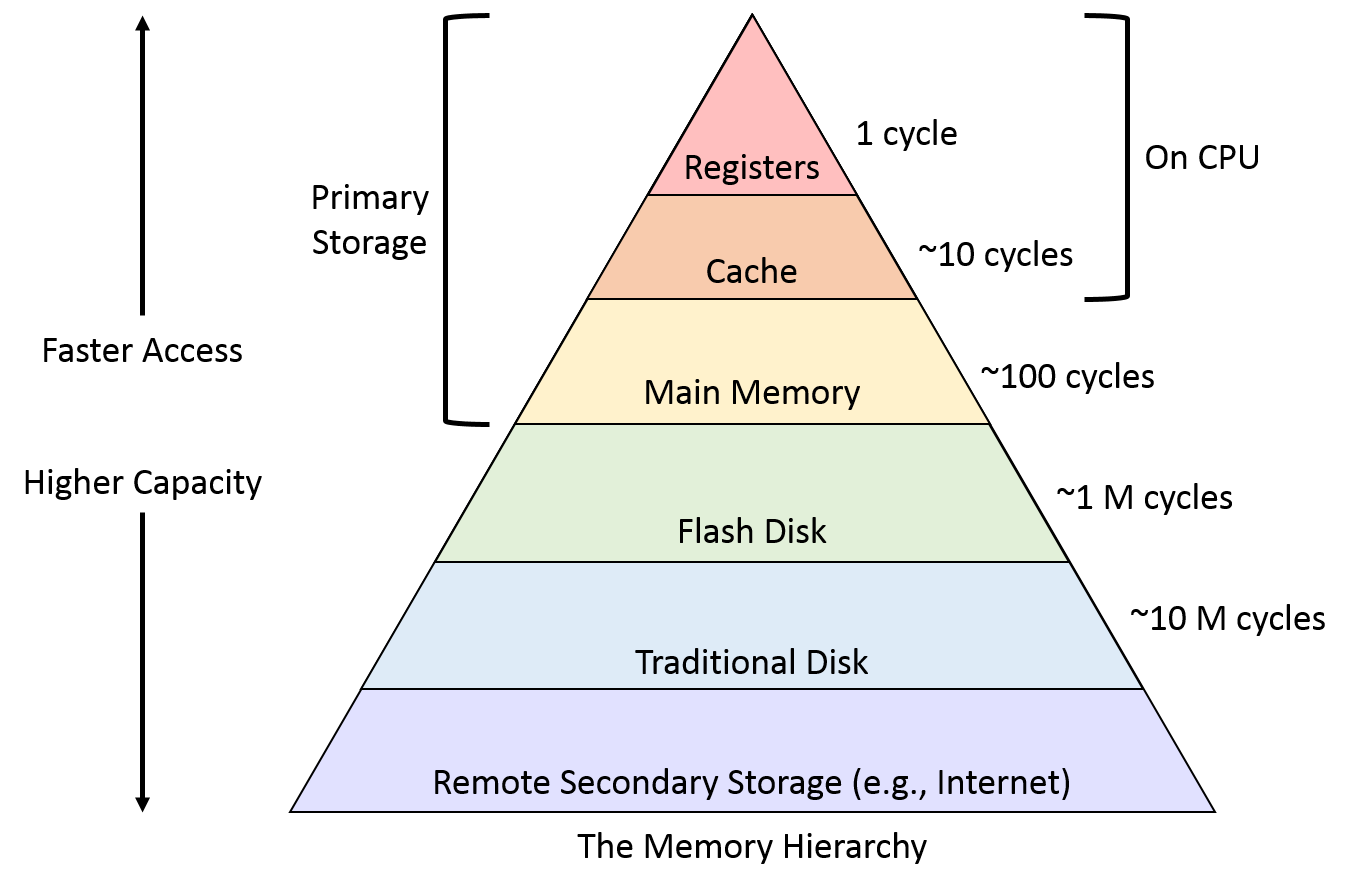 # Characteristics of Memory Systems
# Characteristics of Memory Systems
Key Considerations for Memory Systems:
-
Ideal memory characteristics:
- Memory should ideally be fast, large, and inexpensive. These factors ensure high performance, ample storage, and affordable cost.
-
Challenges:
- Unfortunately, it is impossible to meet all three of these requirements simultaneously.
- Increased speed and larger size are typically achieved at the cost of higher price.
-
Fast Memory Systems:
- A very fast memory system can be achieved if SRAM chips (Static RAM) are used. These chips are much faster but have the disadvantage of being more expensive.
-
Expensive SRAM Chips:
- SRAM chips are costly and it becomes impractical to build large main memory systems using SRAM due to its high cost.
-
Alternative:
- The only alternative for building large main memories is to use DRAM (Dynamic RAM) chips, which are slower but more affordable than SRAM.
Performance Implications:
-
Processor Fetching Data:
- The processor fetches code and data from main memory to execute the program. Since DRAM, which forms the main memory, is slower, it requires optimization to compensate for slower access.
-
Insertion of Wait States:
- Wait states are inserted into memory read/write cycles because DRAM is slower.
- These wait states increase the total time needed to access data, which reduces the overall execution speed.
-
Solution:
- To overcome the performance bottleneck, most computer programs work with small sections of code and data at any particular time. This helps in reducing the impact of slower memory access.
Summary:
Memory systems need to balance between being fast, large, and inexpensive. SRAM is ideal for speed but is too expensive for large memory systems. In contrast, DRAM is more affordable and suitable for large memories, though slower, requiring techniques like wait states to manage slower memory access.
Characteristics of Memory Systems
Key Points:
-
Cache Memory:
- In modern memory systems, a small section of SRAM (Static RAM) is added alongside the main memory and is referred to as cache memory.
- Cache memory is significantly faster than main memory and is used to store frequently accessed data to speed up the system.
- Program (code) and data that are actively in use at any given time are usually accessed from cache memory.
- This is accomplished by loading the active portion of the code and data from main memory into cache memory.
-
Cache Controller:
- The cache controller manages the swapping of data between main memory and cache memory with the help of the DMA controller (Direct Memory Access).
- The cache controller ensures that only the most relevant data remains in cache memory for quick access, improving overall performance.
-
Types of Cache:
- The cache memory discussed earlier is referred to as secondary cache.
- Recent processors feature built-in cache memory known as primary cache, which is even faster and is integrated directly into the CPU.
-
Role of DRAM and Cache:
- DRAM (Dynamic RAM) alongside cache allows for main memory systems in the range of tens of megabytes to be implemented at a reasonable cost.
- This combination offers better speed performance while balancing memory size and cost.
-
Memory Size Limitations:
- Despite these optimizations, the overall size of memory is still relatively small when compared to the demands of large programs that require massive amounts of data storage.
- As programs grow in complexity and size, the need for larger memory systems increases, which is not always achievable with DRAM alone.
-
Solution with Secondary Storage:
- A solution to this problem is to use secondary storage, which includes technologies like magnetic disks and magnetic tapes.
- These forms of secondary storage can implement larger memory spaces, allowing for the storage of large volumes of data, although they are slower than primary memory.
Summary:
- Cache memory speeds up data access by storing frequently used information, and SRAM is used due to its fast access times.
- Cache controllers ensure that data is efficiently swapped between main memory and cache.
- DRAM allows for reasonably priced, large main memory systems, but it is still not large enough to meet the needs of very large programs.
- To deal with these limitations, secondary storage like magnetic disks and tapes can be used to supplement memory, although they are slower.
References
Information
- date: 2025.03.16
- time: 23:28